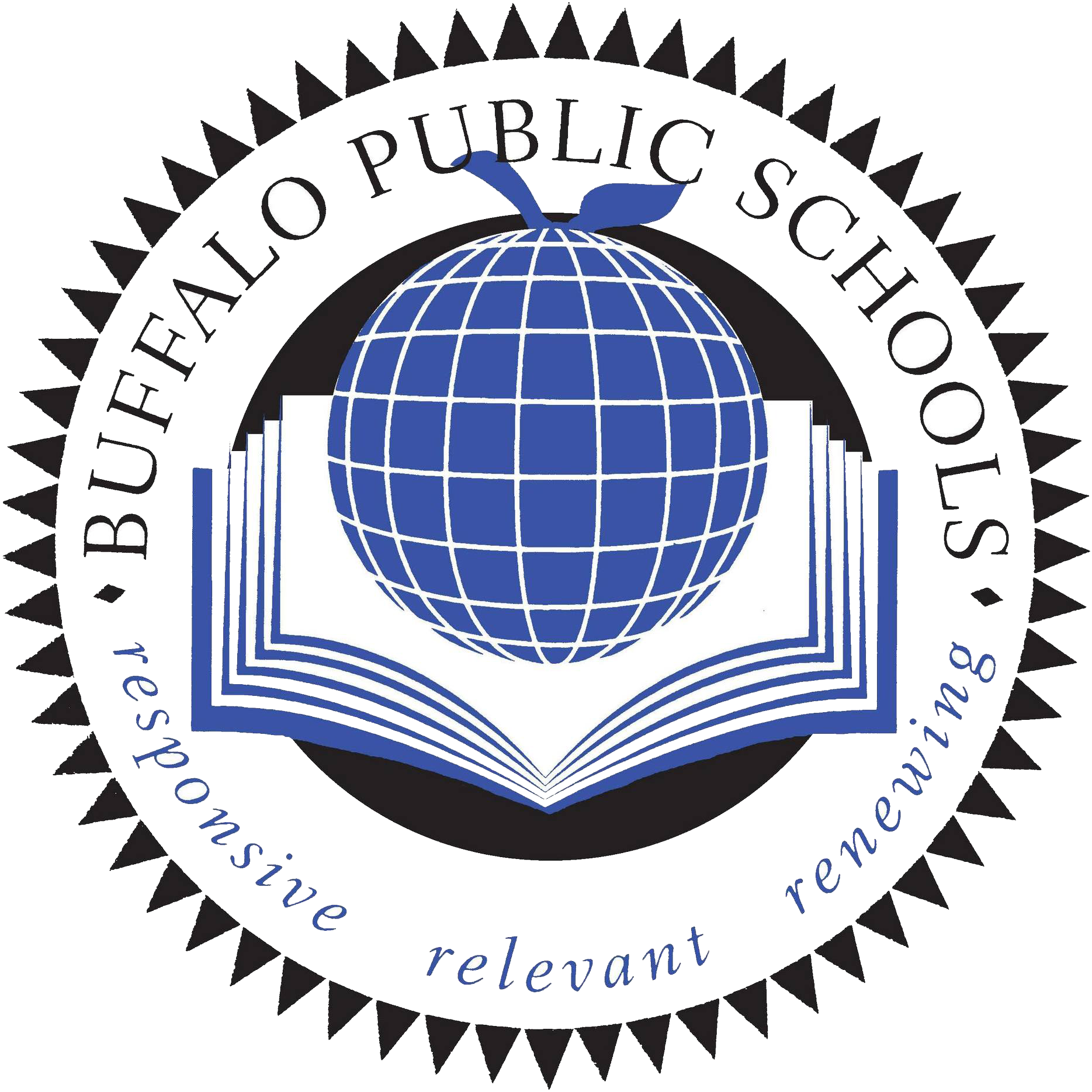Skip to content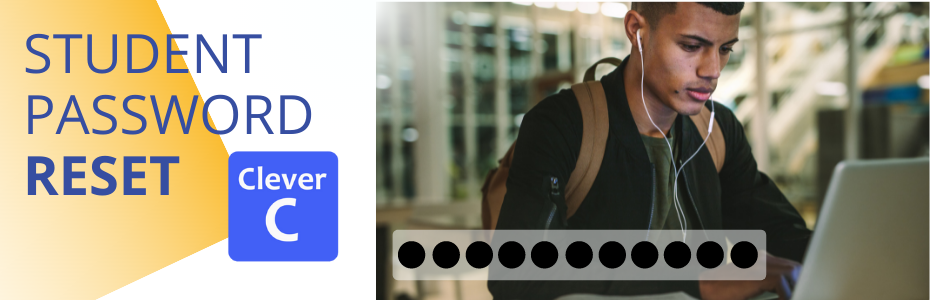
Student Password Reset
Change Your BPS Password Using Clever
BPS Student users can reset their passwords.
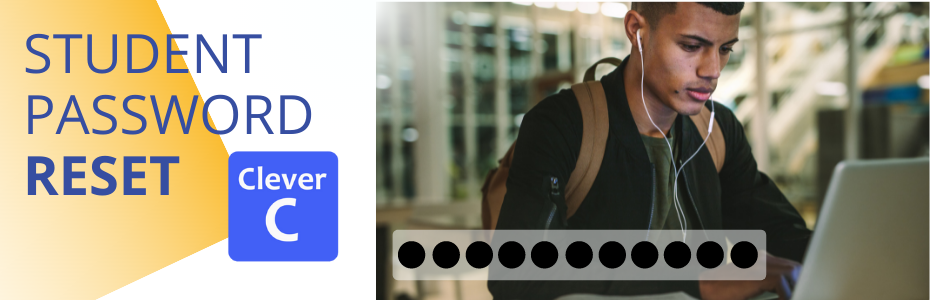
Students in grades 3-12 can reset their passwords. Please see the attached directions. Passwords must be 10 characters long and it is suggested that students use passphrases, a series of words or a short sentence, rather than random letters. Clever badges can be printed to assist any students who may have difficulty remembering the new passwords.
After you complete the password, reset your password, it may take approximately 10 minutes for the new password to synchronize across all systems. You may not see any change at first, but after the time has elapsed, you may be prompted to reauthenticate or sign-in to various applications with the new password.